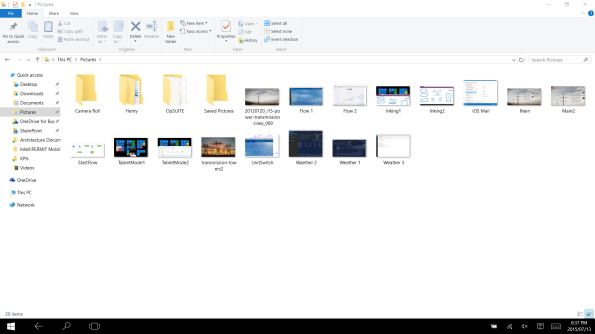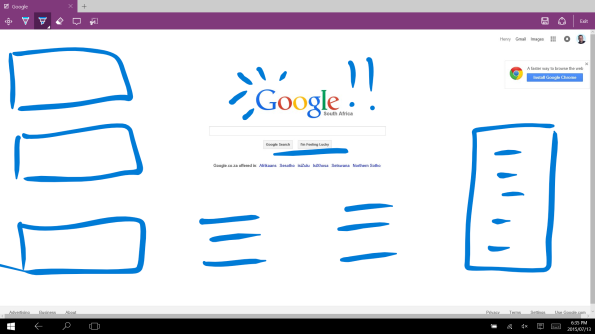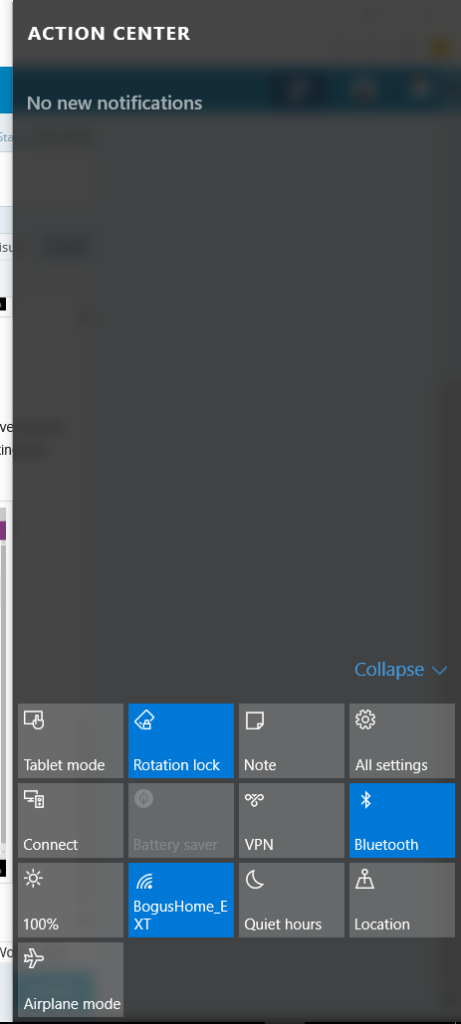It’s the night before Christmas…
And so it is. Tonight literally feels like the night before christmas so many years ago when I was a child. Anxiously waiting in anticipation to open my gifts. This time however, my gift will be the official release of Windows 10. 🙂
Social media has been buzzing with articles about features and how the deployment will work etc. And rightly so. This is a big deal. preparation to deploy to 1 billion devices. Windows are a service (WaaS). Last major release of Windows and finally one Windows to rule them all… 🙂
So what am I looking forward to. To me the following small items is really compelling to me. And although I haven’t dived deep into the very specific technical changes that are coming, some of the more superficial and also features are compelling to. Both from an Enterprise and Consumer perspective.
- Streaming Xbox games on Windows 10. So this is a consumer goodie for me. I tested this a few nights ago and it works amazingly well. This means I can now be anywhere in my home and play on my XBox One, without being in my office. And although this might seem a bit silly, it will really allow me to more flexible about my gaming
- One app for Windows. From an enterprise perspective this to me is huge. Although we had a bridge for this in Windows 8, the UWP in Windows 10 is really amazing. And I can see so much potential for this. In fact we are busy with a Windows 10 app as we speak and will hopefully release not to long after the Windows 10 release.
- Multiple desktops. So this was a feature I used a lot on Linux, when that was my primary OS of choice. Although I am accustomed to not having it, knowing it’s back, I’ll definitely be making use of it.
- Windows as a Service. though I am still struggling a bit to wrap my head around this, it just means that improvements and features will constantly be streaming in. Not sure how they will monetize this. Let’s hope it’s not In-OS purchases for features, although that could work?
- Hello Me. I must admit this I am looking forward to. Although I used something similar more than 14 years ago and it worked well. What excites me more is the SDK for it.
There are many more, but these are the main ones for now.
Unfortunately only one of my personal devices will be updated tomorrow. The rest of my devices are work related and activation and updates will only come through on the 1st, but having said that, I am basically running it already.
Next big thing for me will be the Phone update and the obvious Xbox One update. 🙂
16 days and counting…
This weekend was a truly exciting weekend for me. Not just the fact that we were getting ready for our camping trip, but also some of the announcements and updated Windows 10 build I did.
So this article dropped a few days ago and really has me excited. This means that we are now so close to finally getting to the end. And as an Insider, I’m hoping to get my hands on this very soon and hopefully before the 29th July.
So in between working today, I accidently stumbled onto a few changes, after I updated to Build 10166 over the weekend. These might have been there in Build 10163, but I probably missed them. So first off, my production laptop is a Acer R7, 1 TB HDD, 16GB Memory. Touch enabled with a stylus. So it’s a perfect laptop for me to test all the usual and touch features.
I’ve added only a few small things that I picked up during the update that has me excited and also just a few things in general that is already adding a lot of value to me.
Tablet Mode
The first thing that struc me today, as I was playing with the new Mobile Word, Excel & PowerPoint, is that when I switch to Tablet mode the App Icons, Notification Icons and Keyboard button is hidden by default. So why is this important? Well for me, when I switch to tablet mode, I want a tablet experience and not a hybrid experience. This was such a great little enhancement for me.
The other thing I really like is that during Tablet mode, every window that you currently have open is full screen and it just adds to the Tablet experience. Desktop apps now actually feel like they belong on a tablet and not a desktop with a window on it. This again for me is a huge plus.
Edge and Inking
Now some of the examples I saw during the demos was a bit silly in my mind and I was not sure about this. But I have already used this several times over on some of our web screens in our product suite as well just in general. Now I know inking has been around for a while, but the added features and especially the sharing has really brought it home for me.
Action Center
Although this has been around for all of the builds, I do find it much better and more inline with my Windows Phone. I like the big quick action buttons which makes switching and activating this a lot easier. In this build though the action center is still a bit delayed with regards to email and other notifications. But I do like it very much.
These are just a few things that I encounter on a daily basis which have made me more productive and just allowed me to enjoy my laptop even more, especially as I loved Windows 8 & 8.1.
I’ll hopefully post again just before the launch on new things I’ve found that has helped me along the way. Untill then 🙂
Exciting times are upon us…
Truly exciting times are almost upon us, that is if you are a Microsoft fanboy. Tonight I was going through some email and remembered and email from Gabe Aul (@gabeaul) and went back to finish reading it and realised again just how close Windows 10 is from possibly being released.
I’ve also been following some of the Xbox One Preview program leaks and you can really see the excitement that is upon us.
So what am I on about and why the excitement? Well, the following few things have me excited, and the potential there after in each of their respective areas, but also combined…
Windows 10 (http://windows.microsoft.com/en-us/windows-10/about)
So Windows 10 is the next major upgrade for the Microsoft operating system, but what has me excited about this release is that is will take all of it’s “devices” into account. Windows 10 will truly be on all of them. That includes the Tablets, PCs. Laptops, Windows Phones and the Xbox One. The development and collaboration experience in virtually all industries are mind blowing. Central store for all your apps as well. This is not a simple task, but so far everything is looking good. And we can expect some amazing announcements at Build 2015 7 Ignite this year. Both conferences in May.
Microsoft Azure (http://azure.microsoft.com/en-us/)
Microsoft Azure is not new at all, but it has been expanding in it’s service offering and making it even simpler for the public to use the services available. And with it’s deeper integration into the rest of the Microsoft Ecosystem, the possibilities will be endless. Already Windows Phone, Windows, Xbox etc. are heavily making use of the power it provides, and just changing the way we think and work on a daily basis. Collaboration and agility has never been this exciting before and it just keeps improving.
Microsoft Surface Hub (http://www.microsoft.com/microsoft-surface-hub/en-us)
To use a quote from the website “Unlock the power of the group with Microsoft Surface Hub, a powerful team collaboration device designed to advance the way people work together naturally.”. Being in an industry that is ever changing and also adopting SAFe within the workplace, this is just one of those devices that will change the way we collaborate and deliver solutions. I believe that the applications of this device far outstrips the quote provided above, and believe me I will be pushing for at least one of these in our offices.
Microsoft HoloLens (http://www.microsoft.com/microsoft-hololens/en-us)
Probably on of the most exciting things for me is the HoloLens. Now I know the Oculus Rift has been in the news for a while, but this is an integrated device and development for it will be as simple as the rest of the items noted above. From a consumer as well as a corporate perspective, this has me foaming at the mouth. Already I have ideas on how this could be used in our software at work, but I can also see how I would be loving this device at home.
There are other smaller things from Microsoft that I love and would like to get my hands on, one of those being the Microsoft Band. And I think from my perspective, this fully integrated life between all the things I do and use is what is so exciting and appealing. Yes a lot of the integration can be done by using different devices, and I have those devices and they integrate, but completely natively… That’s the difference. 🙂
Belated Welcome 2015…
Bit of a belated 2015 post, but I had a plan for this one and the opportunity came this morning. Packed my Ratanga Junction back pack with a towel, water, first aid kit, iPad and phone and off I went for a relaxing walk… 25 five minutes later and crossing a few roads, and avoiding some monkey pooh, I was there…
It’s been a very nice morning, with some clouds and a breeze just cooling things down and hiding some of that Durban humidity. The plan was to make my all the way to the far end of the beach, just before the fence to the military base and then find a spot to write out this post. Although you will rarely find me on the beach, I do enjoy taking a walk along the beach, nothing but the ocean, the wind and just this massive expanse of blue water next to you. I think what I enjoy the most if looking for what the ocean has discarded…
And sometimes you wonder how these little treasures got there in the first place… No bite marks on this one, so the person must be safe 🙂 It also makes you reflect a lot on what was and what will be and how you will be taking advantage of the multitude of new opportunities and new will bring. And I think this was part and partial for my little excursion this morning.
I eventually reached my destination and after finding a way on top, I pulled out my iPad, it was smaller than the Windows tablets, and started writing. Looking over the blue ocean and watching the waves come in was very soothing. And made for a great spot to do this.
For those of you that have been following social media over the past week, and also with some early announcements relating to CES 2015 in Las Vegas, you’ll already have an idea of what is perceived to be the trends for the next twelve months or so. With the Internet of Things, more Wearables, further disruptive technologies, even more Cloud, one can easily see where some of the opportunities will be. And for me personally and to an extend professionally, those are the things I will be working with and finding the opportunities. Being resident in South Africa does provide some challenges in the adoption of some of these technologies, but our market / audience has long since extended into the rest of the world. Physical boundaries is just there for structure and does not define opportunity anymore. In fact, more often than not they create artificial barriers and blinkered strategies.
There is also just something about the number 2015, that just makes it feel like a good time for big things, maybe because it’s so easily divisible by 5, as in most peoples timeline for a plan, but it has made me feel ready and excited and very eager. Or maybe it’s just the fresh scent coming of the ocean… Either way, I feel refreshed. So with all that said, Welcome to 2015!!! May this year just further strengthen any resolve you have for greatness, and don’t be constraint by artificial barriers or blinkered strategies.
Time to prep for tomorrows first day back, chat soon.
First 30 minutes with Windows 10 Technical Preview
So I thought I would quickly jot down some very initial findings etc with Windows 10 Technical Preview since installing it earlier this evening. This is by no means comprehensive in nature, but those 30 minutes is usually what sets me on a direction and also enables me to decide how I would use something when some options are available. With more use your behavior will change.
Last night, like millions of other people across the globe, I was online following the reveal of Windows 10 by Microsoft. And like a lot of people I saw some interesting developments and was waiting for the news of a preview, and then it came. Needless to say I’ve been checking the preview site every hour since then to start my download. And so here it is… The first 30 minutes.
Installation, Media & Device
After grabbing the ISO, I decided that I would use my Acer Icona W710 as the first device, and I decided to use touch only. So I moved the ISO onto a USB Flash drive with the Windows 7 tool and initiated the setup. As expected, some preparation screens, a few boots, some more “Working on it” screens and finally the device was ready for initial setup. I have to mention that you do get the option to save your data, but I opted to start clean.
Initial Setup
Initial setup is exactly, or seems like it, like the Windows 8 setup. Region, language etc, connect to Wifi, Express or advanced setup, log in with LiveID… No surprises there and I didn’t really expect any. The advanced setup might be slightly different and I might try that on a different device.
So what changed…
After logging in, everything seemed pretty much the same and for the first minute I was tapping on the start button on the desktop to see the start menu. Now I have to say that I didn’t miss it at all when Windows 8 was released and even when you could add some of this functionality back, I never did. Needless to say I was slightly frustrated when I couldn’t get to the start menu. A quick check on the Preview site showed how to get it back.
And then there was change…
After enabling the start menu, I had to log out and back in for the changes to take effect. And then it started. I went straight into desktop mode and there was the start menu when I tapped the “icon”. And I must admit, it looked pretty cool with the pinned items on the right. So I pinned a few items and resized it and it works nice. Next was to try and go back to the Windows 8 start screen to tap on a tile. Ugh, and there I was stuck. How do I now get back. Any “Windows” icon you tap just opens the start menu. Ok, so I used a pinned item and open the news reader.
And this is know where I started trying a lot of things from what I knew about Windows 8 and touch devices specifically. The news reader opened and I notices the dekstop style bar at the top. It behaves as you would expect when tapping it, if you were running a desktop app. Also, the app opened in the desktop. Upon closer inspection I found an ellipses button. Tapping that opened up a little menu with the following items:
- App Commands (This simulates sliding your finger down from the top of the app)
- Search (Search Charm)
- Share (Share Charm)
- Play (Play Charm)
- Project (Allows projecting onto a second screen via charm)
- Settings (Setting usually found by sliding finger from right of screen inwards)
- Full Screen
So the full screen got me excited and I tapped it and TADA!!! Back into what the app looks like in Windows 8. So obviously I swiped my finger down… Nothing… Tried to to grab it so I can place it half way on the screen… Nothing…. Slowly I started pressing and holding down, sliding from bottom up… Nothing… And this is where I kinda felt this is not going to sit well with me. Sliding from right inward does however still open the charm bar. And only by sliding from left inwards does the “task bar” appear, which is like an Alt+Tab. Selecting the app then takes it out of full screen.
The next thing I tried was the multiple desktop feature. So for the Linux guys / gals out there, that was something I always enjoyed on Linux. The ability to have multiple desktops with windows open in them and switching between them. This is basically the same. The is a task button at the bottom that brings up the opened apps, and then the option to add a desktop. When inside this desktop you can open apps, then create another and open up some more apps. This is great for when you want your email out of the way and only focus on a specific task at hand. And I think on a desktop / laptop that will work great.
And that’s where I stopped, well almost. I proceeded to try and take some screen shots using the hardware buttons, but that failed. Trying to use the new Charm sharing only allows me to share to email and OneNote. And not having a USB keyboard handy, kind of left me without the ability to take some specific screen shots.
I will get a USB keyboard and do another post with some screenshots.
So where does this leave me now… Well, after switching on the start menu and kind of loosing the smooth usage I would expect from a pure touch environment I kind of came to the conclusion that if you are going to be using pure touch, then leave the start button with Windows 7. Otherwise the more desktop oriented “mode” will work well for those die hard Windows 7 folks out there. I will remove it for now and see what has changed from a pure touch environment first and post about that. Then set up a keyboard and mouse and test out the desktop again.
And that is my first 30 minutes. Was worth trashing my tablet for it and I’ll continue to use it for the next few months, providing some feedback to MS and also doing some more posts. I’m happy so far with what I’ve seen. Until the next post… 🙂
Determining the NameSpace for an ECT in SharePoint WP
So the other day, while working on a SharePoint project, I started writing a custom workflow in Visual Studio and I needed to access an ECT programmatically. To date in this project all my WebParts had the usual custom properties to define the NameSpace for the ECT that I needed to access. But suddenly I was in a situation where that information was not available.
So I had to try and find it a different way. After sitting in a debugging session for a bit and interrogating objects and properties, I eventually found it. So in the interest of sharing some code, here it is. Now I couldn’t find a solution online after googling & binging for a bit. And there might be other solutions out there much better than mine.
using (new SPServiceContextScope(SPServiceContext.GetContext(SPContext.Current.Site)))
{
var service = Microsoft.SharePoint.Administration.SPFarm.Local.Services.GetValue<BdcService>(String.Empty);
Microsoft.BusinessData.MetadataModel.IMetadataCatalog catalog = service.GetDatabaseBackedMetadataCatalog(SPServiceContext.Current);var tmp = catalog.GetEntities(“Agencies”);
var _NameSpace = tmp[0].Key;
}
Now the “Agencies” entity is just an ECT that I know will be there and it is purely used to be able to extract the NameSpace. And there you have it, no more custom properties on my WebParts to configure the NameSpaces for the ECTs.
If you want to run with the big dogs, don’t piss like a puppy…
So, a very explicit title, but very true in what I am feeling like tonight.
Several years ago I was my geeky self “dating” a beautiful girl my age. And although I cannot remember the context, but that is what she said one night to me. And for some or maybe obvious reason it has stuck with me for many years.
So what is this al about. Well, its a rant about people these days… I might have mentioned previously how the world has changed and so has people. I still remember the days where, as a developer, you were giving, if lucky, a database diagram, a rough indication of what was needed and then you had to get on with it. But then also got swamped with 20 other issues and you either swam or sank.
These days it seems that unless you spoon feed someone nothing gets done. And then at the slight bit of pressure people crack up completely. What have we become. Maybe we need and end of world experience like all these apocalypse type movies or Zombie movies for people to grow some.
Work is not supposed to be easy, that’s why you get paid to do it. You are supposed to face big challenges everyday and you need to cope. True that sometimes you are actually completely overloaded, but in most cases that happens fairly infrequently.
Most companies, I think, at a certain size become far to lax and just let things slip. I’ve had far to many meetings today where that was the case. And then you sit there and think that how can we actually progress without some pressure. Yes, the business has to support you, and they usually do. But when things get a little hard for a short period, people just seem to throw in the towel.
But the nature of private sector is pressure and doing more with less. That’s how you get ahead of your competition. But without your staff understanding that and wanting to assist it doesn’t work. I truly blame technology and the ease of access for this. I love my tech, but because everything is instant and available, people employ that far to much in their daily lives. And they believe they are worth much more than what they are, and companies buy into that.
I will never forget working on a 386 when Pentiums were out for more than 2 years. Having to deliver on big projects. But I had to make it work and get things done. Late nights and so much overtime without compensation, but that’s how things were. Developers these days can’t event set up their own machines, let alone testing environments…
So why the rant, well, an email set this off… And I think it was pathetic from that person.. Shame, but maybe I’m being to harsh… NOT!!!
How to make a Developers life’s easier…
So the catch is in the title. I suppose the easiest way is to put them in a multi-coloured room, with gaming consoles, unlimited coffee and unlimited pizza… But that’s just a pipe dream for most of us. But what I have found over the past year or so is ways to make me more productive and make my life much easier. The problem is that I can now develop from wherever I am, on whatever I want.
In saying that, I’m going to mention a few things I use and play with that I found has made my life much easier & less dependant on others, as well as give me the ability to be creative wherever & whenever I want.
Mind you, most of what I will be mentioning focuses around Windows development, but some of this can also be used for other development.
Source Control
Now I know about GitHUB etc, but Microsoft has fairly recently released Visual Studio Online (www.visualstudio.com) and this services provides you with all the functionality you’ll need in Team Foundation Services. The great thing is that it’s a hosted service that integrates nicely into Visual Studio. But this can also be used for other environments. And it supports Git as well. What’s also great is that you can manage a full SCRUM environment within this, with a great UI that’s easy and intuitive. So that’s my source control out of the way.
Development Environments
Most of my development these days are done from my Acer Icona W700. And yes, its possible. Because we have a Azure account (www.azure.com) and I have my own MSDN subscription, I have the option of spawning virtual development environments that has all the tools I need to be productive. And the great thing is I can even connect to it from my phone and develop, albeit a little tricky to type loads of code, but nevertheless. Most of these environments are set up for you and you might need to make a few minor tweaks and install some other components, but they work great. And because my source control is already online, I just hook into it and off I go.
Project Siena
So Microsoft is busy beta testing this, and what it really is, is a Windows 8 app that allows you to create Windows 8 applications easily on a touch enabled device. Now I must admit it has a few interesting quirks to it, but WOW, how easy are they making it for us. Granted, you cannot do the most advanced things in it, but I can almost guarantee that they will allow source code / solution downloads soon. So then you can very easily start the project with most of its artefacts from your tablet in a coffee shop and download and continue else where.
App Studio
Now this is my favourite at the moment (http://appstudio.windowsphone.com/). This little service allows you to easily create and even publish Windows Phone Apps to the market place with hardly any code involved. What’s great is that you can download the full solution file and tweak where you need to. I have already created and published a small app this way and have another three in the making. Fairly trivial apps, but the first one was done in less than an hour.
Project Monaco
This is another one of those really great productivity tools, but also enables you to work from anywhere with any device. Project Monaco allows you to edit websites on Azure through a browser. with all the intellisense etc that you would need to be productive with. Coupled with the fact that the3 website is hooked into Visual Studio Online for your source control.
There are tons of other things & ways to improve a developers life out there, but these ones have made such a big difference in my life. I can now be creative whenever, wherever & on whatever device I want to. Go have a look at these and let me know what you think…
Until next time 🙂
Belated Welcome to 2014
COMPLIMENTS OF THE SEASON!!!
Better late than never.. I suppose. So the year has started with a bang, or shall I say carried on instead. I didn’t really have a break as I needed to save my leave for our trip to Capetown in March. But its all good as I was very productive over the festive season. It’s the best time of the year to get through some back log.
So another year, more exciting challenges in life and work. Something to look forward to. Nothing better than conquering them one at a time.
Looking forward to some new technology coming to our shores this year, and obviously the Xbox One!!! Also looking forward to a role change at work which has been in the making for almost 2 years now. So this is definitely something I am looking forward to. The ability to focus a little better.
Now I don’t believe in new years resolutions, but I will have a goal to be more active on my blog and get some more exposure. But I need better content for that and follow through on some of my posts. I also want to get a few HowTo’s out this year as there has been so many things I have struggled with and had to spend hours and sometimes days finding solutions. And most of those are definitely worth sharing.
So, some goals this year…
– Finish my Windows 8 App
– Finish some Windows Phone Apps
– Blog more
– Enjoy life a bit more
So until my next post. Have a great 2014 and make it count. It wont be there again in 2015… 🙂