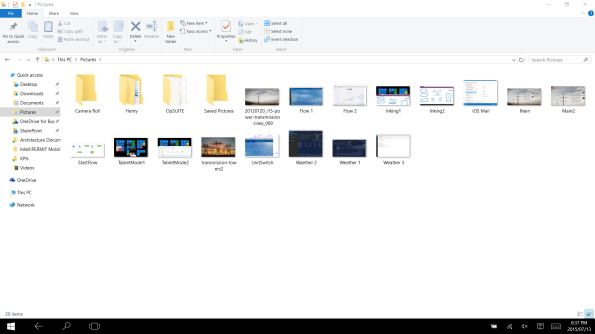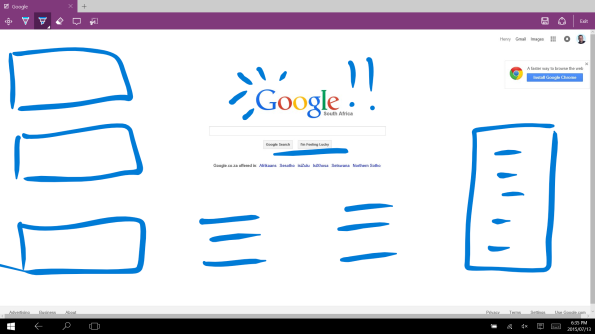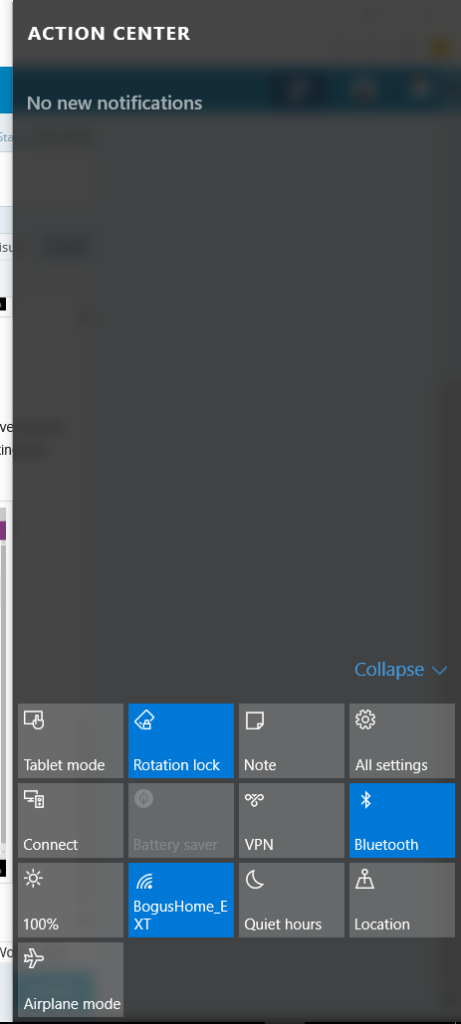16 days and counting…
This weekend was a truly exciting weekend for me. Not just the fact that we were getting ready for our camping trip, but also some of the announcements and updated Windows 10 build I did.
So this article dropped a few days ago and really has me excited. This means that we are now so close to finally getting to the end. And as an Insider, I’m hoping to get my hands on this very soon and hopefully before the 29th July.
So in between working today, I accidently stumbled onto a few changes, after I updated to Build 10166 over the weekend. These might have been there in Build 10163, but I probably missed them. So first off, my production laptop is a Acer R7, 1 TB HDD, 16GB Memory. Touch enabled with a stylus. So it’s a perfect laptop for me to test all the usual and touch features.
I’ve added only a few small things that I picked up during the update that has me excited and also just a few things in general that is already adding a lot of value to me.
Tablet Mode
The first thing that struc me today, as I was playing with the new Mobile Word, Excel & PowerPoint, is that when I switch to Tablet mode the App Icons, Notification Icons and Keyboard button is hidden by default. So why is this important? Well for me, when I switch to tablet mode, I want a tablet experience and not a hybrid experience. This was such a great little enhancement for me.
The other thing I really like is that during Tablet mode, every window that you currently have open is full screen and it just adds to the Tablet experience. Desktop apps now actually feel like they belong on a tablet and not a desktop with a window on it. This again for me is a huge plus.
Edge and Inking
Now some of the examples I saw during the demos was a bit silly in my mind and I was not sure about this. But I have already used this several times over on some of our web screens in our product suite as well just in general. Now I know inking has been around for a while, but the added features and especially the sharing has really brought it home for me.
Action Center
Although this has been around for all of the builds, I do find it much better and more inline with my Windows Phone. I like the big quick action buttons which makes switching and activating this a lot easier. In this build though the action center is still a bit delayed with regards to email and other notifications. But I do like it very much.
These are just a few things that I encounter on a daily basis which have made me more productive and just allowed me to enjoy my laptop even more, especially as I loved Windows 8 & 8.1.
I’ll hopefully post again just before the launch on new things I’ve found that has helped me along the way. Untill then 🙂